This assignment will familiarize you with FTP and FileZilla, an FTP client. You will learn to use Filezilla to transfer HTML pages to a Web server where they can be viewed by others.
Download and install FileZilla. If you wish to use it in a school lab, install the portable version.
Play around with FileZilla, using it to transfer some files to your directory on sws.csudh.edu and back. Practice deleting and renaming files. Explore the options under the view and edit > settings menus.
Also watch the commands that are listed in the top display pane. They show you the interaction, the "conversation" between an FTP client and an FTP server as spelled out in the FTP protocol.
When you see how it works and are comfortable with FileZilla, create an HTML document that says "Wow, you can see this from all over the world!!!!". Save it with the name hello.htm, and transfer it to your directory on sws.csudh.edu, checking to be sure it is there. View it on sws.csudh.edu using a Web client -- it should look like this:
(If you view a changed file, and it appears not to have changed, reload it since it may have been cached by the browser).
When it looks exactly like mine, print it out to turn in. (Note that the screen shot of your Web page should be made from the server, sws.csudh.edu, not your local hard drive).
Also print and turn in a screen shot of FileZilla showing the files in your directory on the server.
Link to topic module
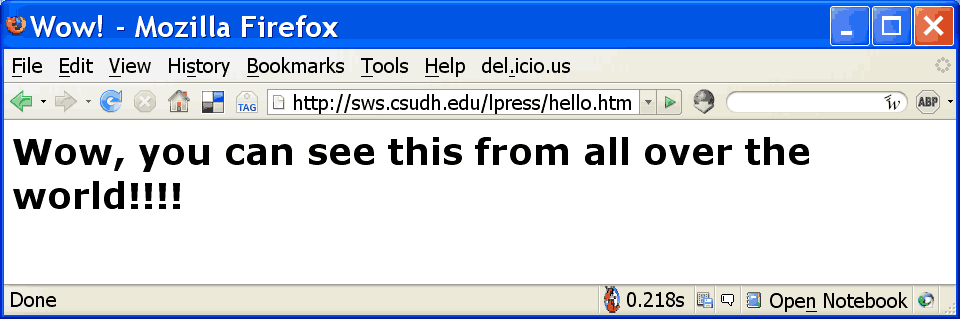
No comments:
Post a Comment